Are you tired of straining to hear your favorite songs, movies, or podcasts on your smartphone?
If low audio levels are dampening your enjoyment, you’re not alone. Many users find that the built-in speakers simply don’t cut it, leaving them frustrated and missing out on the full audio experience.
Fortunately, sound amplifier apps are here to rescue your listening sessions! These powerful tools can transform your device into an audio powerhouse, allowing you to enjoy crystal-clear sound without the need for expensive equipment.
Dive in as we explore the six best sound amplifier apps for Android and iPhone that can elevate your audio experience to new heights!
1. Volume Booster Pro
If you’re tired of straining your ears to catch every word, Volume Booster Pro is here to save the day. This app is designed to amplify your media sound volume by 10 to 20% beyond the maximum permitted levels, ensuring you enjoy your music, videos, and calls without straining to hear. Plus, its simple interface makes boosting sound as easy as tapping a button.

Key Features
- Boosts audio for all apps, not just media players.
- Equalizer settings for a more personalized sound experience.
- Compatible with headphones and Bluetooth devices.
2. Sound Amplifier by Google
If you often find yourself struggling to hear conversations in noisy environments or need a boost in audio clarity, Sound Amplifier by Google is the perfect solution for you.
Designed with accessibility in mind, this app is perfect if you struggle with low sound in noisy environments. It works directly with your phone’s microphone and speakers, so you’ll never miss a beat again.
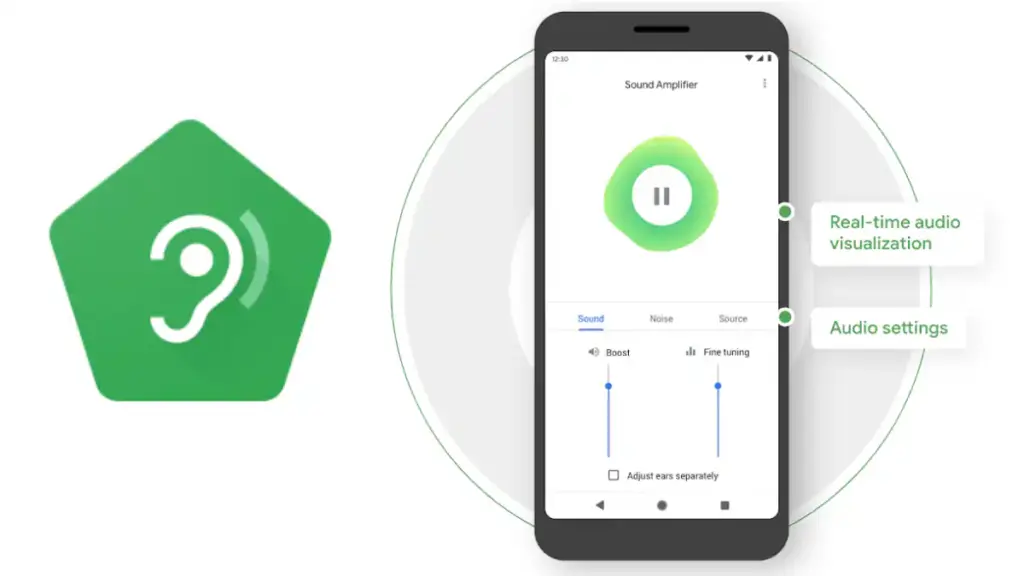
Key Features
- Real-time sound enhancement for conversations and media.
- Adjustable noise reduction for better clarity.
- Works seamlessly with wired or wireless headphones.
3. Equalizer FX: Bass Booster App
If you’re looking to elevate your audio experience on your smartphone, Equalizer FX: Bass Booster is a standout choice that can transform how you listen to music.
This app is designed to enhance sound quality and provide a customizable listening experience, making it ideal for audiophiles and casual listeners alike.
If you love music, Equalizer FX is your new best friend. This app doesn’t just amplify sound—it fine-tunes your audio for richer, deeper quality.
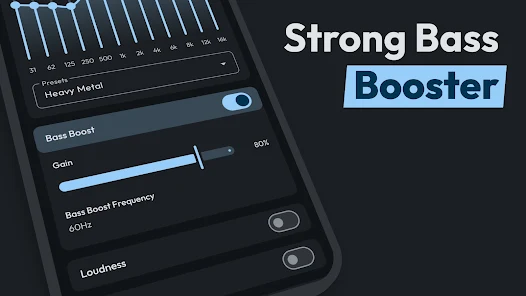
Key Features
- Powerful bass booster for music lovers.
- 10-band equalizer for custom sound adjustments.
- Presets for different genres like rock, jazz, and classical.
- Equalizer FX allows you to play music in the background while using other apps
4. Super Volume Booster
Sometimes you just want a quick, no-fuss solution. Super Volume Booster lives up to its name by delivering powerful sound amplification without unnecessary features. This compact yet powerful solution is designed to significantly enhance the sound output of your smartphone, allowing you to enjoy a richer and more immersive audio experience.

Key Features
- One-tap boost for instant volume increase.
- Works well with streaming apps and YouTube.
- Minimalistic design for ease of use.
- 3D sound effects that create an immersive audio environment.
5. Boom: Music Player with 3D Surround Sound
If you’re all about immersive audio, Boom is the app for you. It’s not just an amplifier—it transforms your listening experience with 3D surround sound and studio-quality enhancements.
This app combines powerful sound enhancement features with a sleek interface, making it ideal for anyone who wants to elevate their listening experience on Android devices.

Key Features
- 3D sound effects for a rich, layered audio experience.
- Built-in music player and streaming support.
- Advanced equalizer with custom presets.
- Tune into more than 20,000 local and international radio stations and podcasts across 120 countries.
6. Speaker Boost: Volume Booster
If your phone’s speakers never seem loud enough, Speaker Boost can help. It’s specifically designed to amplify external speakers, giving you the extra volume you need for calls, videos, and more.
Designed for both Android and iPhone users, this app offers a simple yet effective way to amplify your device’s sound output, ensuring that you never miss a beat.
Key Features
- Speaker-specific volume boost for better clarity.
- Simple controls to adjust volume levels.
- Low distortion, even at high volumes.
- Speaker Boost works effectively to enhance audio output, whether you’re using wired or Bluetooth headphones.
Troubleshooting Steps for Sound Amplifier Apps
If you’re experiencing issues with sound amplifier apps on your Android or iPhone, such as low audio output, app crashes, or excessive battery drain, follow these troubleshooting steps to resolve common problems:
1. Check App Permissions
One of the first things to check when your sound amplifier app isn’t working correctly is whether it has the necessary permissions. These apps often require access to your device’s microphone, storage, or even location settings. If these permissions are restricted, the app may not function properly, leading to issues like low volume or failure to detect sounds.
- Ensure that the sound amplifier app has the necessary permissions to access your device’s microphone and audio settings.
- Go to your device’s Settings > Apps > [Your Sound Amplifier App] > Permissions, and make sure microphone access is enabled.
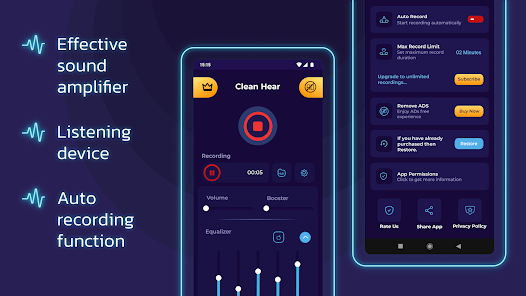
2. Restart the App
If you’ve confirmed that the app has the correct permissions, but it’s still not functioning properly, try restarting it. Close the app completely by swiping it away from your recent apps screen. Afterward, reopen the app and check whether the issue persists.
Sometimes, apps can run into minor glitches that can be resolved by simply restarting them. Restarting the app refreshes its functions, clearing temporary problems like frozen interfaces or unresponsive audio controls. This quick fix can save you time and prevent the need for more complex solutions.
3. Reboot Your Device
If restarting the app doesn’t resolve the issue, the next step is to reboot your device. Rebooting your phone clears any temporary files or memory that could be causing performance issues. It also refreshes the operating system and helps optimize the use of system resources, which can fix many app-related problems.
To reboot your Android phone, press and hold the power button, then select Restart. On an iPhone, press and hold the power button along with the volume button until the power-off slider appears. Once your device restarts, open the app again to check if the issue is resolved.
4. Clear Cache and Data
On Android, clearing the app’s cache and data can be an effective solution for resolving performance issues. Over time, apps accumulate cached data, which can slow down the app or cause it to behave erratically. If your sound amplifier app is performing poorly or crashing, clearing this data can often help.
To clear the cache and data on Android, go to Settings > Apps > [Your Sound Amplifier App] > Storage, then tap on Clear Cache and Clear Data. Keep in mind that clearing data may log you out of the app or reset settings to their defaults, but it often fixes many persistent issues.
5. Update the App
App developers frequently release updates to improve functionality, fix bugs, and add new features. If you’re using an outdated version of the sound amplifier app, you might encounter issues that have already been resolved in newer versions.
To check for updates, visit the Google Play Store on Android or the Apple App Store on iPhone. If an update is available, install it and then test the app again. Keeping your app up to date is essential for maintaining its performance and ensuring compatibility with your device’s latest software.
6. Adjust Audio Settings
Many sound amplifier apps come with customizable audio settings, such as volume boost, noise reduction, and frequency adjustments. If your app’s audio output isn’t optimal, adjusting these settings can improve performance. Make sure that the noise reduction and volume boost levels are correctly configured for your environment, whether you’re in a noisy area or need to amplify quieter sounds.
Experimenting with different configurations can help you find the settings that best suit your needs. If the app has an automatic mode, try switching to manual settings for finer control over the amplification levels.
Final Thoughts
You don’t have to live with low sound anymore. These apps are designed to make your life easier by amplifying your phone’s audio and enhancing your overall experience. Whether you’re looking for a quick fix or a comprehensive sound solution, there’s an app here for you.
These apps provide effective solutions for those struggling with low volume or unclear sound, allowing you to customize audio settings to suit your preferences.
Take the time to explore these options and find the app that best fits your needs. With the right sound amplifier app, you can transform how you experience audio on your smartphone, ensuring that every note, dialogue, and sound effect is heard with clarity and depth.
Don’t let subpar audio diminish your enjoyment—download one of these top-rated apps today and unlock a world of enhanced sound.
Most Frequently Asked Questions
Which app is best for music lovers?
For music enthusiasts, apps like Equalizer FX and Boom are excellent choices. They offer advanced equalizer settings, bass enhancement, and even 3D surround sound for an immersive listening experience.
Are sound amplifier apps safe to use?
Yes, most sound amplifier apps are safe if downloaded from trusted sources like the Google Play Store or Apple App Store. However, always check reviews and app permissions to ensure they don’t compromise your privacy or security.
Can a sound amplifier app damage my phone’s speakers?
Excessive use of sound amplification at maximum levels can strain your phone’s speakers over time. It’s best to use these apps moderately and avoid constant high-volume settings to protect your hardware.
Do these apps work with headphones and Bluetooth devices?
Yes, most sound amplifier apps are compatible with headphones, earphones, and Bluetooth speakers. Some apps even offer specific features to enhance the sound quality for these devices.
Why isn’t my sound amplifier app working?
Several factors could cause this, such as app permission issues, outdated software, or conflicts with other sound apps. Refer to the troubleshooting section above to resolve common issues and get your app working smoothly.
Do I need to pay for these apps?
Many sound amplifier apps offer free versions with basic features. However, some may have premium versions or in-app purchases for advanced options like equalizers, bass boosters, or ad-free experiences.
