If you’ve ever found yourself straining to hear audio from your Windows 10 device, you’re not alone. Many users struggle with low volume levels, whether they are watching movies, playing games, or listening to music.
Fortunately, there are several volume booster applications available that can significantly enhance your audio experience. Here are six of the best volume boosters for Windows 10 that can help you achieve clearer and louder sound.
If you’re struggling with low audio levels on your Windows 10 device, volume booster applications can help enhance your audio experience. Here are six of the best volume boosters to consider:
1. Letasoft Sound Booster
Letasoft is one of the most powerful volume boosters, capable of amplifying sound by up to 500%. It works seamlessly with all apps and doesn’t distort audio, making it especially helpful for boosting low sound levels during video calls, online meetings, or media playback.
It’s easy to use, and you can adjust the volume boost depending on your needs.
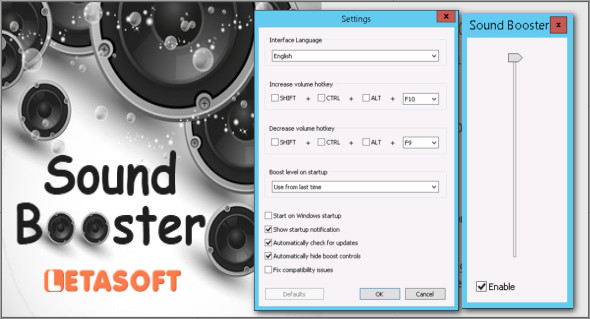
- Key Features: Amplifies audio beyond maximum limits.
- Compatibility: Works with all applications on your PC.
- Pros and Cons: Easy to use; trial version has limitations.
- User Experience: Users appreciate its effectiveness and simplicity.
2. FxSound
FxSound is a powerful tool designed to boost bass, clarity, and surround sound. It offers automatic volume leveling, ensuring consistent and balanced sound across different media.
This app is simple to set up, and its intuitive interface makes it a go-to for those who want to improve their streaming and music listening experience.
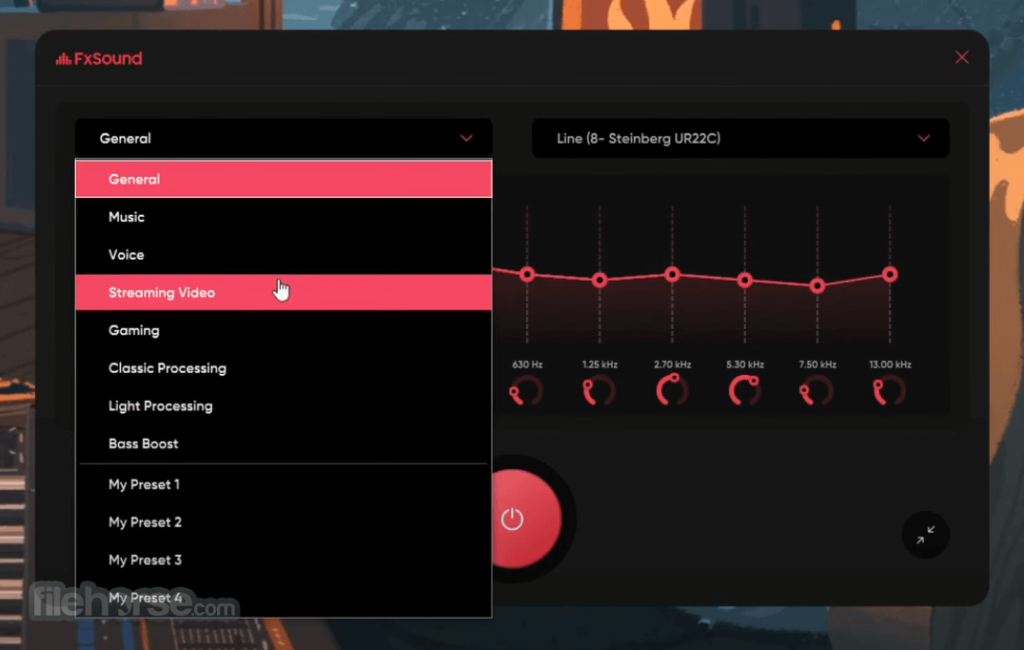
- Unique Selling Points: Enhances sound quality while boosting volume.
- Audio Enhancement Technologies: Includes an equalizer and presets.
- Performance Analysis: Notable improvement in sound clarity reported by users.
- User Ratings: Generally high ratings for effectiveness and usability.
3. Equalizer APO
For tech-savvy users, Equalizer APO offers a comprehensive audio boosting experience. This open-source software provides multi-channel support, real-time equalizer settings, and customizable filters, giving you full control over your audio.
It runs quietly in the background, making it perfect for users who like to fine-tune every detail of their sound.
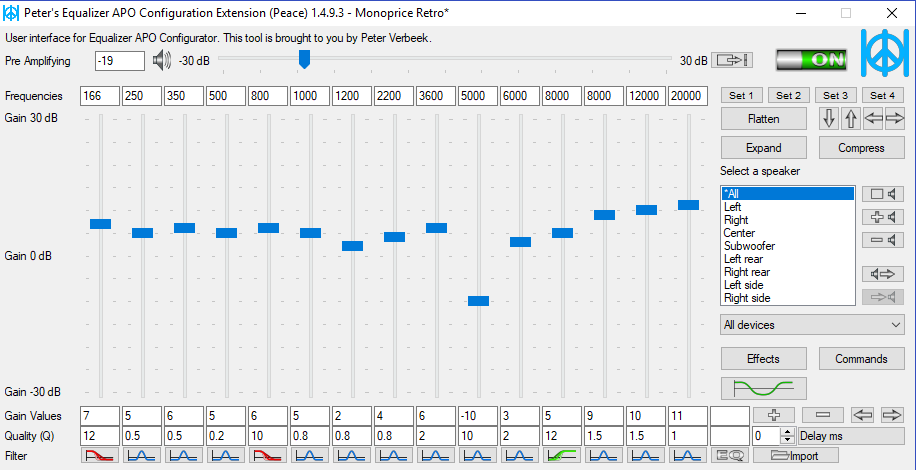
- Sound Optimization Techniques: Powerful equalizer that also boosts volume.
- Device Compatibility: Works with all Windows versions from Vista onward.
- Customization Options: Create multiple sound profiles for different situations.
- User Interface Review: Advanced features may be less intuitive for some users.
4. Boom 3D
Boom 3D is a robust volume booster known for delivering 3D surround sound and customizable equalizer settings. It enhances your audio without distortion, making it an excellent choice for immersive gaming or streaming.
The interface is user-friendly, allowing easy access to volume control and audio enhancements, ideal for those seeking quality audio.

- Volume Amplification Techniques: Boosts volume and provides 3D surround sound.
- Speaker and Headphone Modes: Optimizes audio output based on the device used.
- Performance Evaluation: Highly praised for immersive sound experiences.
- User Ratings: Well-rated for innovative features.
5. VLC Media Player
VLC Media Player is widely known for its ability to boost audio up to 200%. While it’s primarily a media player, it offers an easy solution for boosting volume during video or music playback.
It’s lightweight, user-friendly, and free, making it a great choice for quick fixes when you need a volume boost in a pinch.
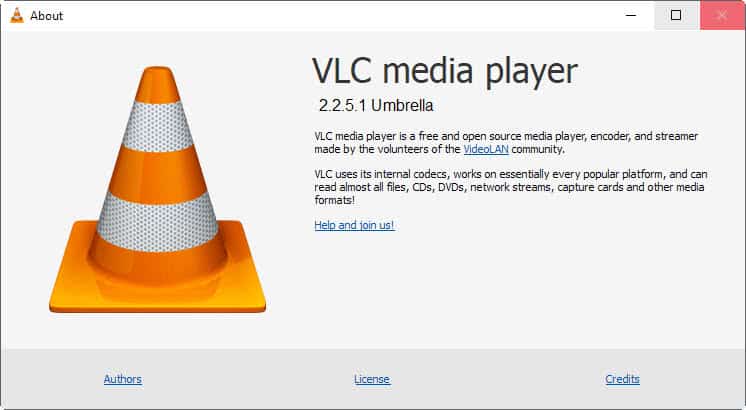
- Built-in Volume Boosting Feature: Boosts audio levels up to 200%.
- Compatibility with Various Formats: Supports nearly all audio/video formats.
- User Experience Insights: Appreciated for its versatility and volume control.
6. DeskFX Audio Enhancer
DeskFX offers real-time audio enhancement with features like noise reduction and customizable sound presets. It’s designed to work with both headphones and speakers, providing a versatile solution for improving audio quality.
Whether you’re listening to music, watching videos, or participating in online conferences, DeskFX can optimize your sound experience.
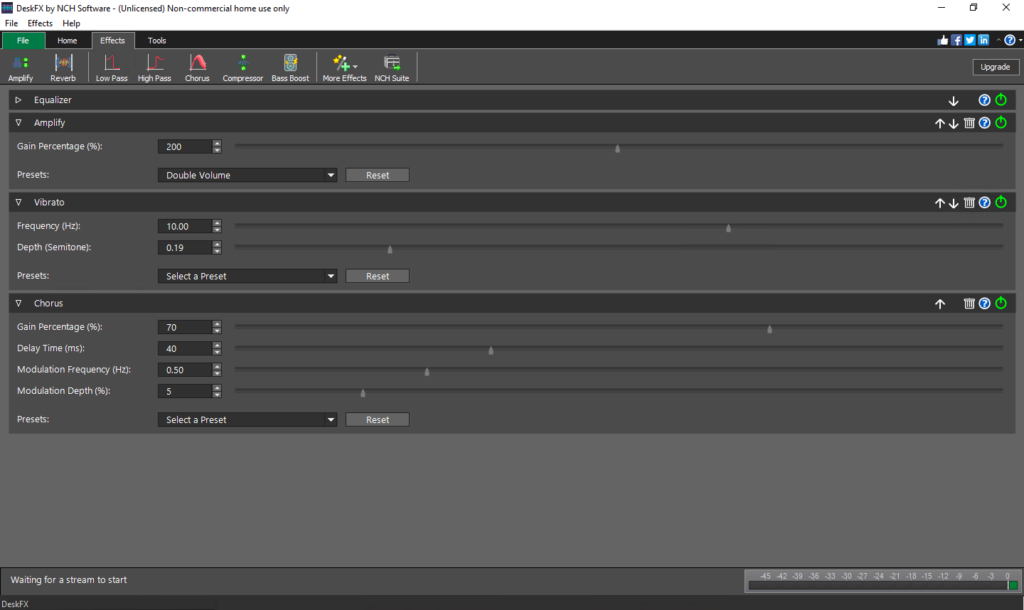
- Comprehensive Audio Enhancement: Offers volume boosting and various effects.
- Unique Features: Includes voice enhancement and noise reduction.
- Compatibility Range: Works with most media players on Windows 10.
- User Reviews: Effective in improving sound quality alongside boosting volume.
Critical Considerations Before Downloading
Before downloading any volume booster for your Windows 10 device, it’s essential to consider the following to ensure both safety and the best possible audio experience:
- Always Protect Your Hearing: Extended exposure to high volume levels can lead to hearing damage. Always start with a lower volume and gradually increase it to avoid ear strain.
- Test Volume Levels Gradually: After installation, avoid jumping straight to maximum volume. Start with moderate settings and test the sound to ensure it doesn’t distort or cause speaker damage.
- Check Compatibility with Your Specific Windows 10 Setup: Not all volume boosters are compatible with every setup. Verify that the app works well with your system configuration to avoid issues like crashes or poor performance.
- Read User Reviews Carefully: Reviews from other users provide valuable insight into how the app performs, any potential bugs, or features that may affect your overall experience. Make sure the app has positive feedback and a solid reputation before downloading.
Conclusion
Choosing the right volume booster for your Windows 10 device can significantly enhance your audio experience, allowing you to enjoy music, movies, and games at the sound levels you desire.
However, it’s essential to approach this process with care. Always prioritize your hearing health, test volume levels gradually, and ensure compatibility with your system.
By reading user reviews and selecting reputable sources for downloads, you can avoid potential pitfalls and enjoy a clearer, louder audio experience without compromising quality.
With the right volume booster in hand, you can elevate your listening experience and immerse yourself in your favorite content like never before!
Most Frequently Asked Questions
Do I need to install multiple volume boosters on my Windows 10 device?
No, you typically only need one volume booster that suits your needs. Choose the app that provides the features you’re looking for, such as bass enhancement or 3D surround sound, and stick with it.
Can these volume boosters damage my speakers?
If used responsibly, volume boosters shouldn’t damage your speakers. However, increasing volume too much can cause distortion or strain on your speakers. Always test and adjust volume levels gradually to protect your hearing and audio equipment.
Are these volume boosters free to use?
Most of the apps listed, such as VLC Media Player and FxSound, offer free versions, although some may have premium features that require a paid upgrade. Check the app details in the store before installation to understand what’s available for free.
Can these apps work with all audio types?
Yes, these volume boosters are generally compatible with various types of audio, from streaming services to media players and even video calls. However, some apps may perform better with specific media types, so it’s worth testing a few to see what works best for you.
Will using a volume booster improve sound quality?
While volume boosters can increase the overall volume, they also enhance sound quality in some cases by optimizing bass, clarity, and balance. If you’re looking for both louder and clearer audio, consider using an app like Boom 3D or DeskFX, which also offer sound enhancement features.
Do I need to install drivers for these apps to work?
Some volume boosters, like Equalizer APO, may require additional drivers or setup. For the most part, other apps like Letasoft or VLC work with the default audio drivers on your system. Always read the installation instructions for each app to ensure proper setup.
