If you’re frustrated with your headphones being too quiet, you’re not alone. Low headphone volume can make it hard to enjoy music, podcasts, or videos. The good news is that there are several simple ways to boost the volume and get the sound you deserve. Let’s dive into some practical tips that can help you get the most out of your headphones.
1. Check Your Device’s Volume Settings
Your first stop should be your device’s volume controls. Many smartphones and computers have hidden volume-boosting options that can significantly improve your sound experience.
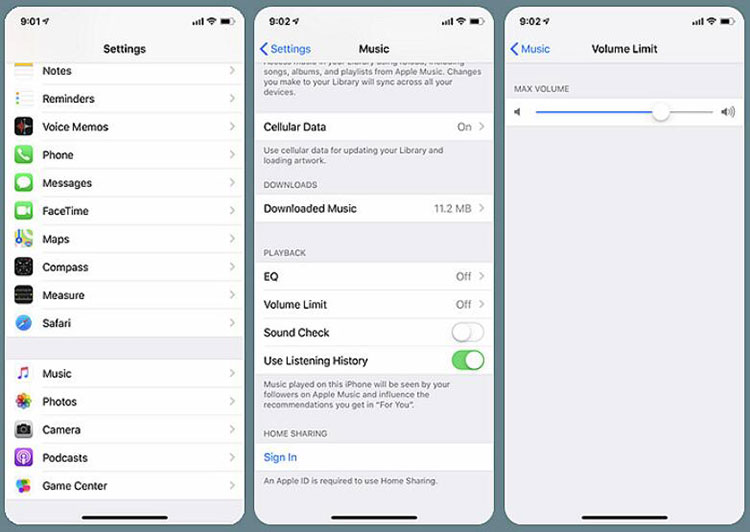
- On iPhone: Go to Settings > Music > Volume Limit and ensure it’s set to maximum. If this is turned down, it can cap the volume, even if the physical volume slider is set to the highest level.
- On Android: Check for any sound enhancement or equalizer settings in your device’s sound menu.
- On Windows/Mac: Make sure your system-level volume is adjusted properly, and look for any sound boost options.
2. Clean Your Headphone Ports and Speakers
Cleaning your headphone ports and speakers is a crucial step in enhancing sound quality and increasing volume. Over time, dust, lint, and other debris can accumulate in the audio port or headphone jack, obstructing the signal and muffling sound. Here’s how to effectively clean them:

- Use Compressed Air: A can of compressed air is one of the safest methods to dislodge dust and debris from the headphone jack. Hold your device upside down and use short bursts of air to blow out any loose particles.
- Soft Brush: A soft-bristled toothbrush can gently brush away dirt around the headphone port without causing damage. Be careful not to push debris further inside.
- Cotton Swabs: For earbuds, use a cotton swab lightly moistened with isopropyl alcohol to clean around the speaker mesh. This helps remove earwax and grime that can affect sound quality.
- Avoid Sharp Objects: Never use sharp tools to clean your headphone ports, as they can scratch or damage internal components.
3. Use Volume Booster Apps
Third-party apps can be a game-changer for increasing headphone volume, providing you with the ability to enhance audio output significantly. Here are some top recommendations based on your device:
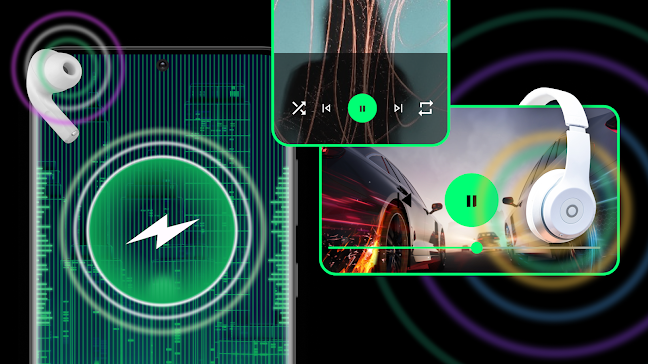
For iOS Users
- Volume Booster Pro: This app allows you to increase the sound level of your device’s speaker systems beyond the native settings. It’s user-friendly and effective for boosting both headphone and speaker output.
For Android Users
- Volume Booster GOODEV: This highly-rated app can boost your volume by up to 60%-70%, with options for further adjustments. It’s designed to enhance audio quality for music and calls alike.
- Precise Volume: This app offers a five-band equalizer and a boost function, allowing you to control audio levels more precisely and improve overall loudness.
For Desktop Users
- FxSound: Known for its comprehensive audio enhancement features, FxSound can significantly improve sound clarity and volume on your computer.
- Boom 3D: This app not only boosts volume but also provides a 3D surround sound experience, enhancing your listening experience across various media.
4. Use an Equalizer to Boost Sound Frequencies
An equalizer is a tool that allows you to adjust specific frequencies to make your headphones louder. Most music apps (Spotify, YouTube, etc.) and some operating systems have built-in equalizer settings.
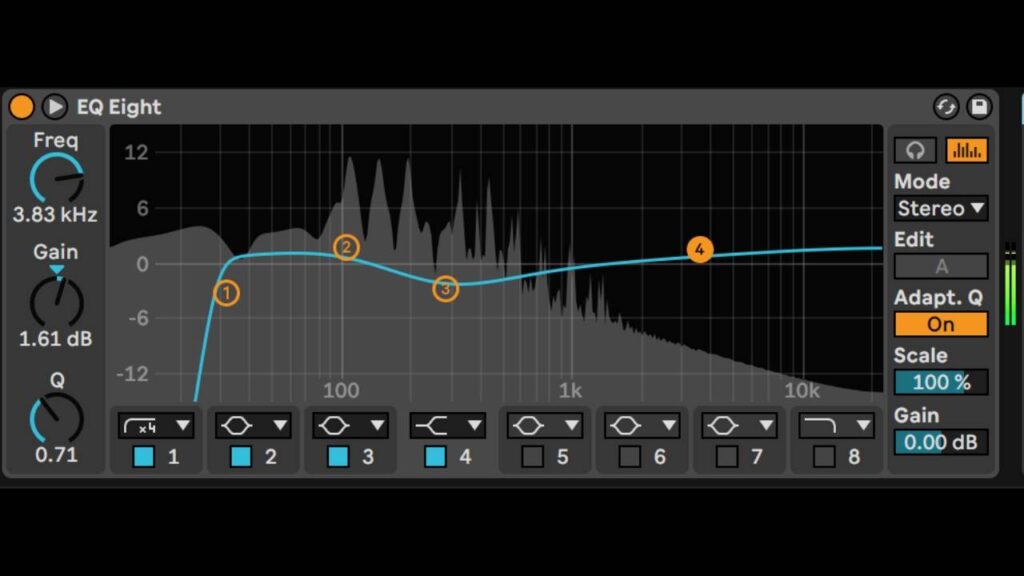
- Increase the lower and mid-range frequencies, which can help boost the overall loudness.
- Avoid cranking up the high frequencies, as this could distort the sound or cause discomfort.
5 . Hardware Solutions
Sometimes, a physical boost is what you need to get your headphones sounding louder and clearer. Here are two hardware solutions that can make a significant difference:
- Use a portable headphone amplifier: A portable amplifier can amplify your headphone’s signal, providing a significant volume boost without compromising sound quality. These are small, battery-powered devices that you can plug your headphones into for more power and better sound output.
- Invest in a DAC (Digital-to-Analog Converter): A DAC can convert your device’s digital audio signal into a high-quality analog signal, offering a cleaner, more powerful sound. Using a DAC with your headphones can not only boost volume but also enhance overall audio clarity and depth.
6. Consider Your Headphone Type
Different headphones come with varying volume capabilities, and sometimes the issue lies with the type of headphones you’re using:

- Over-ear headphones typically provide better sound isolation, allowing for a fuller listening experience at lower volumes. This makes the audio feel louder without needing to push the volume too high.
- Noise-cancelling headphones can make audio feel louder by blocking out ambient noise, giving the impression of higher volume even when the actual sound level is moderate.
- Impedance matters: Headphones with higher impedance often require more power to reach their full potential. If you’re using high-impedance headphones with a device that doesn’t provide enough power, consider adding a headphone amplifier to get the volume you need.
7. Check Your Audio Files and Streaming Quality
Sometimes, the issue isn’t with your headphones or device, but with the quality of the audio itself. If you’re listening to low-quality files or streaming at a low bitrate, your headphones may seem quieter or less vibrant than they actually are.

- Audio files: If you’re using compressed audio formats (like MP3s with low bitrates), you might be missing out on sound quality. Opt for higher-quality audio files, such as FLAC or WAV, which offer lossless audio and a more detailed, fuller sound.
- Streaming quality: When streaming music or videos, make sure you’re getting the highest possible quality. Many streaming platforms, like Spotify or YouTube, allow you to adjust your streaming quality. Higher-quality streams (like those offered in 320 kbps for audio) will sound louder and clearer.
- Check your settings: In apps like Spotify or Apple Music, you can choose the streaming quality in the settings. Ensure that you’re not streaming in lower-quality settings, especially when connected to Wi-Fi or data networks that can handle higher bandwidth.
What If Nothing Works?
If you’ve tried all the tips and tricks to increase your headphone volume but still find yourself struggling with low sound levels, it might be time to consider a few additional steps:
1. Consult the Manufacturer
If your headphones are relatively new and still under warranty, reach out to the manufacturer. They may offer troubleshooting assistance or be able to replace the product if it’s determined to be defective. Many brands have customer support services that can provide guidance on common issues and potential fixes.
2. Consider Professional Repair or Replacement
If you suspect that your headphones have sustained significant damage or if they are older models, it might be worth considering professional repair services. Alternatively, investing in a new pair of headphones designed for better sound performance could be a more effective long-term solution.

Final Thoughts
Low headphone volume can be incredibly frustrating, but with the right adjustments, you can often boost your listening experience without having to replace your headphones. Start with simple fixes like adjusting your device’s settings, cleaning your headphones, or using volume booster apps.
If those don’t work, explore hardware solutions like amplifiers or DACs, and consider upgrading to headphones that better suit your needs. And if all else fails, check for any hardware damage or consult the manufacturer for repair options.
Remember, it’s all about finding the right combination of settings, tools, and equipment that works for you. With these strategies, you’ll be able to enjoy your music, movies, and podcasts at the volume level you deserve.
FAQs:
Why are my headphones so quiet?
There can be several reasons why your headphones are too quiet, including low device volume, dirt or debris blocking the speakers, low-quality audio files, or issues with the headphone hardware itself. Try adjusting your device settings, cleaning your headphones, and checking the audio quality to see if it improves.
Can a volume booster app really make my headphones louder?
Yes, a volume booster app can help increase the sound output of your headphones, especially if your device’s default volume settings are limited. Apps like Volume Booster Pro for iOS or Volume Booster GOODEV for Android can amplify sound beyond your device’s built-in controls.
Do headphone types affect volume levels?
Absolutely! Over-ear headphones typically provide better sound isolation, which can make audio feel louder. Noise-cancelling models also enhance perceived loudness by blocking external sounds. Additionally, higher impedance headphones may require an amplifier to reach optimal volume levels.
Are there hardware solutions for low volume issues?
Yes, using a portable headphone amplifier or investing in a Digital-to-Analog Converter (DAC) can significantly increase volume and improve sound quality. These devices help amplify the audio signal before it reaches your headphones.
Is it safe to increase headphone volume significantly?
While it can be tempting to crank up the volume, be cautious as prolonged exposure to high volumes can lead to hearing damage. Always listen at a comfortable level and take breaks to protect your hearing health.
How can I clean my headphones to improve sound quality?
Cleaning your headphones regularly can help clear out dust, earwax, and other debris that may block sound. Use a soft, dry toothbrush to gently clean headphone ports and use cotton swabs with minimal moisture to clean earbud meshes. Always avoid pushing anything deep into the speaker opening.
